This article will walk you through the steps for pre-invoicing items that are part of a “special order or pending sales order” but have not yet been delivered. Pre-invoicing is useful when you need to send an invoice for items that are not ready for shipment, giving customers visibility into potential costs.
You may refer to this video for a step-by-step guide on pre-invoicing: https://www.youtube.com/watch?v=VyNRh1J7Qo0
Step 1: Access the Wholesale Account Module
Open your Wholesale Accounts menu from the left navigation panel.

Select the Wholesale Account for which you want to pre-invoice. In this example, we’ll be using the account named Jov.

Click on the Invoice tab.

Tip: Ensure you have a Sales Order prepared for pre-invoicing. For help with creating a Sales Order, refer to the other articles.
Step 2: Add an Invoice from Sales Order
Click Add Invoice and select From Sales Order in the context menu.

In the dialog, choose the prepared Sales Order for the items to be pre-invoiced. For this example, we’ll be using sales order #SO0001103.

Step 3: Enable Pre-Invoicing for Incomplete Items
To invoice items that are not yet ready, enable the Ready & Incomplete Items checkbox. This will allow selection of undelivered products.
Once configured, click Next.

Step 4: Select Products for Pre-Invoicing
Choose items to include in the pre-invoice:
Scan items using a barcode scanner.
Manually select items from the list.
Or, use the Select From Excel or CSV option for bulk selection.
After finalizing your selections, click Next.
Step 5: Finalize the Invoice
In the final section, make any necessary adjustments:
Add descriptions, change unit prices, apply discounts, and adjust item quantities.
Once complete, click Complete.

Step 6: Review the New Invoice
Refresh the grid to view the newly created pre-invoice at the top.
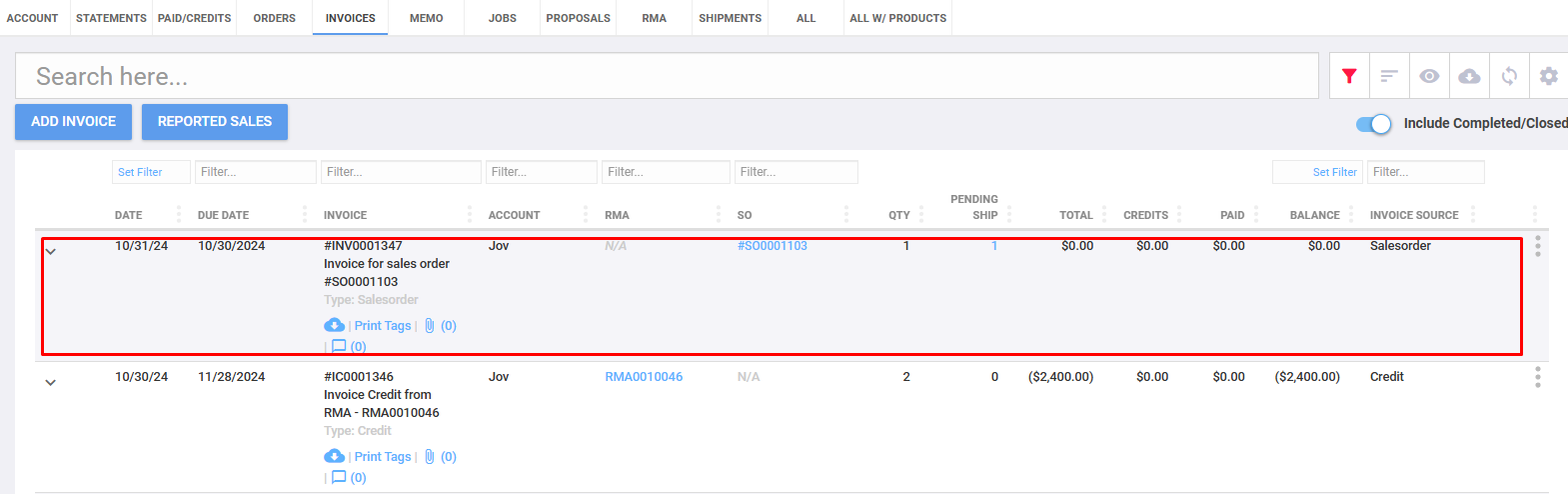
Troubleshooting
For issues with pre-invoicing items or other invoice-related options, please contact Flawless POS support for further assistance.
Was this article helpful?
That’s Great!
Thank you for your feedback
Sorry! We couldn't be helpful
Thank you for your feedback
Feedback sent
We appreciate your effort and will try to fix the article