This article covers how to establish and remove partner relationships between customer profiles, which affects shared House Account and Customer Credit balances.
You may refer to this video for a step-by-step guide on Customer Partner Linking and Unlinking:
https://www.youtube.com/watch?v=1e3sQTsPtLo
Step 1: Link Customer Accounts
Go to the Customers module from the POS Admin.

Select the customer profile that will be linked to a partner. For this example we will be linking the profile of the customer Lequirus and a newly created customer called Rain.
Open the Details tab and locate the Partner name field in the Personal Information section.

Press Link Partner account to open the linking dialog.
Select the partner customer (e.g., Lequirus) from the dropdown.
Set the Primary Account:
If you want the current profile (Rain) as the primary, leave the slider off.
If you prefer the selected partner (Lequirus) as primary, turn the slider on.
Press OK to establish the partnership.
Step 2: Verify the Linked Account Balance
Make a sale under the partner’s profile (e.g., Rain).
Notice that the House account balance appears for Rain, even if the customer account is just newly created and is yet to make any purchase.

Complete the sale and put it on the account.

Return to the Customers module to see how the sale affected the House account balance.
For the customer Rain:

For the customer Lequirus:
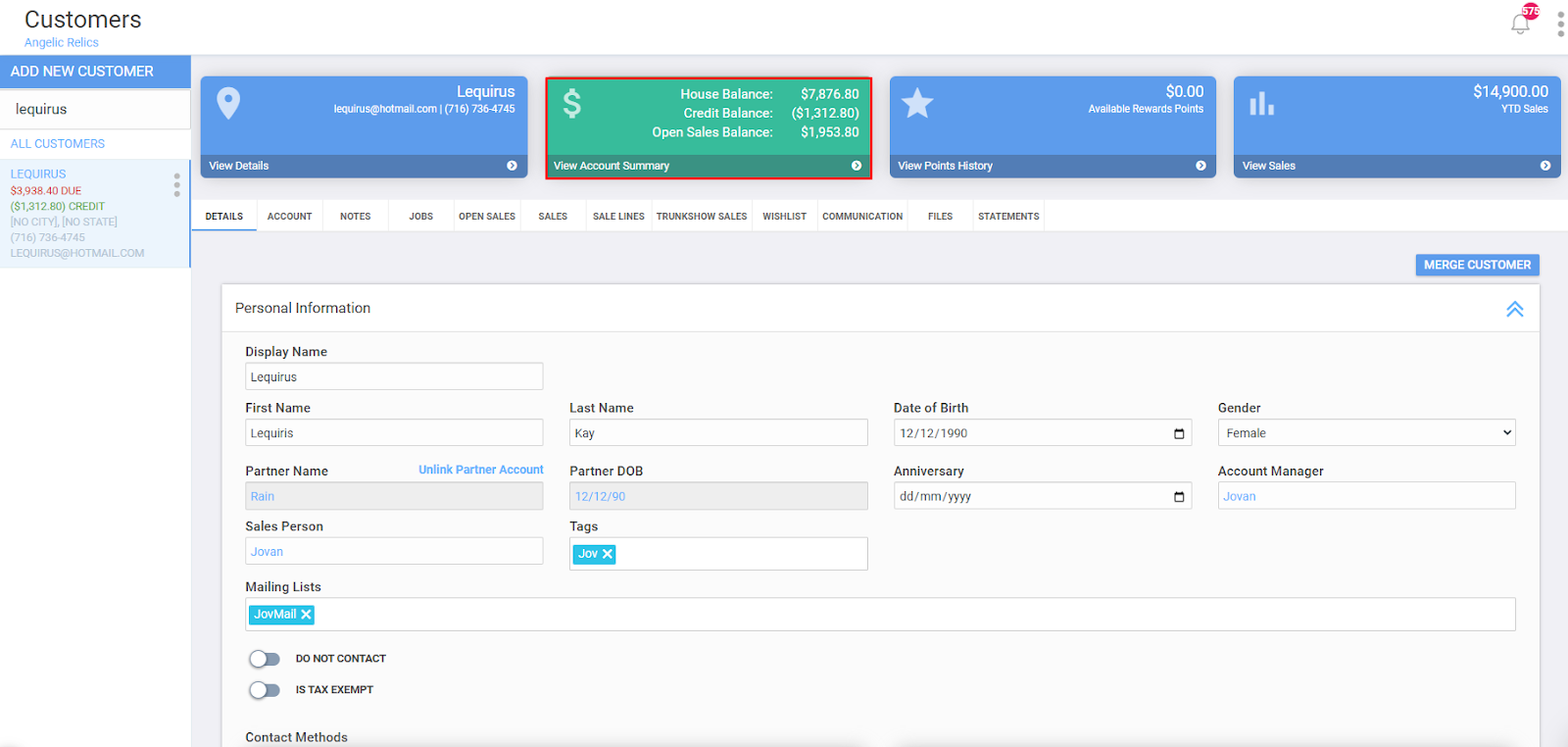
Both partner accounts (Lequirus and Rain) now reflect the same House account balance.
Step 3: View Sales and Charges
Select the primary account (e.g., Lequirus) and navigate to the Account tab.

View the House account summary to see all charges.
Note: The Sales tab in the primary profile will not show sales made under the partner’s profile.
To see partner-specific sales, visit the Sales tab in the partner’s profile (e.g., Rain).

Customer Credit charges will also appear on the primary account.
Step 4: Unlink Customer Accounts
To unlink accounts, head over to the Customer’s Module and search for the name of either partner (e.g Lequirus or Rain)
On the Details Tab, click the Unlink Partner Account button located at the top of the Partner Name field.

Note that existing charges stay on the primary account.
If you need to adjust charges post-unlinking, contact support with details of the affected customers.
Troubleshooting
For any issues encountered when linking or unlinking partner accounts, please contact Flawless POS support for assistance.
Was this article helpful?
That’s Great!
Thank you for your feedback
Sorry! We couldn't be helpful
Thank you for your feedback
Feedback sent
We appreciate your effort and will try to fix the article
